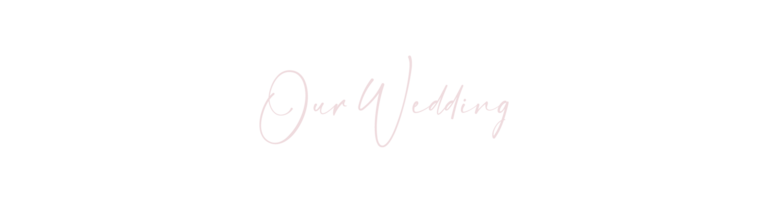
Maryann & Zakaria
September 21, 2024 • Washington, DC, USA
Maryann & Zakaria
September 21, 2024 • Washington, DC, USA
Travel
Hotel Lombardy
2019 Pennsylvania Avenue NW, Washington, DC 20006, USA
(202) 828-2600
Check-In: Wednesday, September 18, 2024 | Check-Out: Monday, September 23, 2024
To book a room via mobile:
1. Select your "Check-in" and "Check-out" dates
2. Click "Check Availability"
3. Select "Show Rates" for the room of your choice
4. Select your "No. Of Rooms"
5. Click the green X next to "Direct Price USD"
6. Click "CONTINUE" to proceed
If you run into trouble booking a room via mobile, please try booking online instead.
